Why Is My Paper Size Wrong?
When you go to print an envelope in your browser on Envelist (or on any site), you will see a screen something like this:
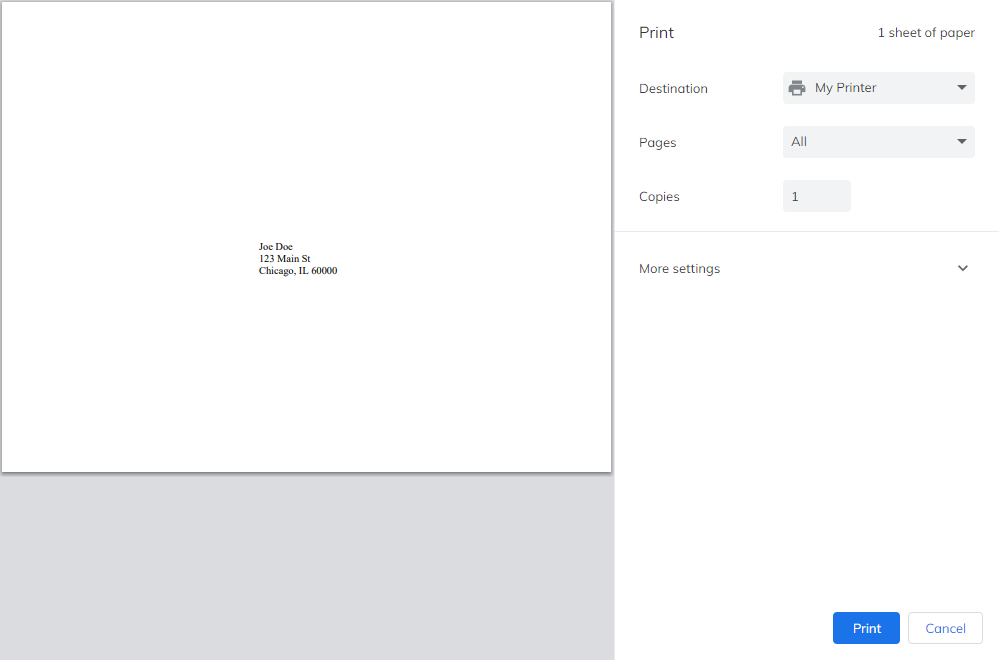
This has the right content but presents an obvious problem as that is not the correct size of an envelope. Printing with those default settings is likely to cause an issue either with paper selection or with placement. To fix this, you will want to click "More settings" → "Paper size" and then select the correct size of your envelope:
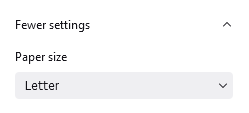
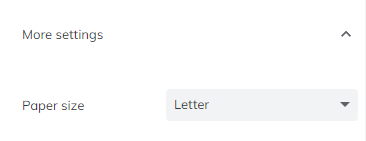
You might need to turn this back next time you want to print a normal webpage though!
If you do not see your envelope size listed in the paper size dropdown, you will need to add a new paper size.
If selecting the correct paper size still doesn't work, your printer must not automatically select the right paper source. In that case, you will have to manually select the paper source.
If the text on the envelope is slightly too small after selecting the right paper size and source, please also ensure that the printing scale is set to either "Actual size" or 100% and that any margins are off. Depending on your browser, a setting called "Fit to printable area" or "Minimum margins" may add an extra margin to shrink the page to a half inch off the edges despite the page size already being correct and including a huge margin.